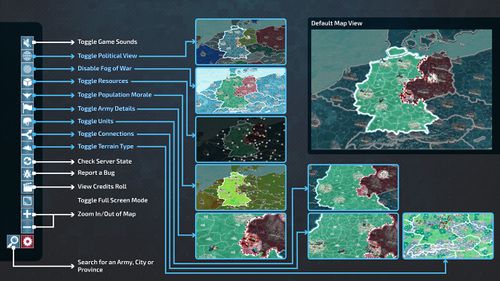User Interface
From Conflict of Nations Wiki
Contents
Overview
Please find the explanations for each of the LETTERS listed below.
A - Advisor
B - Player Profile
The Player Profile keeps count of your Victory Points and displays the in-game day of the campaign.
- From here you can access the News, Research, Diplomatic Status, Coalitions and Events that occur in the game.
C - Settings & Info panel
Toggle different map overlays to aid your strategic planning. For example, turning on Terrain Type makes it much easier to plan troop movements.
- Most overlays are disabled when a new one is toggled.
D - Chat client
The in-game chat client will allow you to communicate with players inside, and outside of your game. Each tab is accessible by all players respective to the channel they present. Ingame messages will only be viewable by players in the same game, Help is viewable by everyone, Security Council only to members etc.
E - Army bar/Province bar
This panel is context-sensitive, its function changes depending on your selection.
- When you select a unit, you will see the Army Bar. From here you can issue attack commands, split units, and study their stats.
- When you select a province/city, you will see the Province Bar. From here you can mobilise units, construct buildings, and view province/city details such as terrain type, production, and morale.
F - City Panel
The City Panel lists all your cities. From here you can construct buildings and mobilise units. This panel allows you to multi-select cities and queue the same buildings/units for production at the same time.
G - Resource
The resource panel will keep you up to date on the acquisition rate of resources.
- Hover over a resource to see what is consuming it at what rate.
H - Market
Click on the resource bar to access the market. Here you can see offers provided by the AI and other players. Offers under the same price are grouped together.
- The "My Trades" tab shows your current outstanding offers, and transaction history.
Selling on the Market
When selling on the market, the resource you are willing to sell is taken and placed on the market. This means that you will see this resource being deducted from your resource tab and put in the "My Trades" Tab in the market section. If you would like your resource back, just abort the sell offer. It is very important to note that the market will always sell to the highest bidder.
I - Intel
The intel panel displays intelligence related to the selected provinces, and allows you deploy agents.
- Recruit agents and send them on missions, including intelligence gathering, spreading corruption, and sabotage.
- When you reveal enemy units, you will only see their positions and orders at the time the intel was gathered.
- Revealed units will remain visible until midnight of the current ingame day.
Unit Info Panel
You can view a unit's basic stats via the Unit Info Panel. It provides detailed information about a unit such as its combat properties and terrain information.