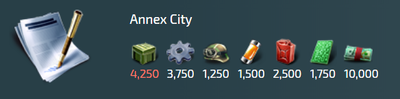Difference between revisions of "Provinces"
From Conflict of Nations Wiki
| (14 intermediate revisions by 2 users not shown) | |||
| Line 12: | Line 12: | ||
<li> Provinces without cities on their center-point have their own construction list. | <li> Provinces without cities on their center-point have their own construction list. | ||
</ul> | </ul> | ||
| + | </div> | ||
| + | |||
| + | <h3> Province Construction List</h3> | ||
| + | <div> | ||
| + | <h4> Combat Outpost</h4> | ||
| + | <div> | ||
| + | [[File:Outpost.png|thumb|right|100px]] | ||
| + | <ul> | ||
| + | <li> Fortified defensive position</li> | ||
| + | <li> Reduces attackers combat strength</li> | ||
| + | <li> Increases basic population morale in province</li> | ||
| + | <li> Building destroyed when conquered by another player</li> | ||
| + | </ul> | ||
| + | </div> | ||
| + | |||
| + | <h4>Airfield</h4> | ||
| + | <div> | ||
| + | [[File:Airstrip.png|thumb| right | 100px]] | ||
| + | <ul> | ||
| + | <li> Allows aircraft, airmobile, and airlift operations</li> | ||
| + | <li> Operational at 40% HP</li> | ||
| + | <li> Building destroyed when conquered by another player</li> | ||
| + | </ul> | ||
| + | </div> | ||
| + | |||
| + | <h4>Field Hospital </h4> | ||
| + | <div> | ||
| + | [[File:Fieldhospital.png|thumb| right | 100px]] | ||
| + | <ul> | ||
| + | <li>Increases the healing rate of units in the province</li> | ||
| + | <li> Increases basic population morale in the province</li> | ||
| + | <li> Building destroyed when conquered by another player</li> | ||
| + | </ul> | ||
| + | </div> | ||
| + | |||
| + | <h4>Local Industry</h4> | ||
| + | <div> | ||
| + | [[File:Localindustry.png|thumb| right | 100px]] | ||
| + | <ul> | ||
| + | <li>Should only be constructed in provinces containing resources</li> | ||
| + | <li>Increases resources (but not manpower and money) produced in a province</li> | ||
| + | <li> Building destroyed when conquered by another player</li> | ||
| + | </ul> | ||
| + | </div> | ||
| + | |||
| + | <h4>Military Logistics</h4> | ||
| + | <div> | ||
| + | [[File:Logisticsnetwork.png|thumb| right | 100px]] | ||
| + | <ul> | ||
| + | <li>Increases ground unit movement speed in a province</li> | ||
| + | <li>Building destroyed when conquered by another player</li> | ||
| + | </ul> | ||
| + | </div> | ||
| + | |||
| + | <h4>Pontoon</h4> | ||
| + | <div> | ||
| + | [[File:Wharf.png|thumb| right | 100px]] | ||
| + | <ul> | ||
| + | <li>Can only be constructed in coastal provinces</li> | ||
| + | <li>Allows ground units to embark/disembark</li> | ||
| + | <li>Operational at 40% HP</li> | ||
| + | </ul> | ||
| + | </div> | ||
| + | |||
</div> | </div> | ||
| Line 21: | Line 85: | ||
<li> Capture a city just like you would any other province. In this case, the city represents the province's <b>center-point</b>. | <li> Capture a city just like you would any other province. In this case, the city represents the province's <b>center-point</b>. | ||
<li> [[#Homeland City|Homeland cities]] and [[#Annexed City|annexed cities]] are the biggest source for [[Production #Resources|resources]]. | <li> [[#Homeland City|Homeland cities]] and [[#Annexed City|annexed cities]] are the biggest source for [[Production #Resources|resources]]. | ||
| − | <li> | + | <li> The entrenchment bonus provides 25% less damage to units. |
</ul> | </ul> | ||
</div> | </div> | ||
| Line 29: | Line 93: | ||
[[File: NATIONALIZE_ICON_BIG.png|thumb|right|200px]] | [[File: NATIONALIZE_ICON_BIG.png|thumb|right|200px]] | ||
Homeland cities are cities that you own at the start of a campaign. These cities have the best starting attributes, with high [[#Morale|morale]] and [[#Population|population]], so keep a good eye on them. | Homeland cities are cities that you own at the start of a campaign. These cities have the best starting attributes, with high [[#Morale|morale]] and [[#Population|population]], so keep a good eye on them. | ||
| − | |||
| − | |||
| − | |||
| − | |||
| − | |||
| − | |||
| − | |||
| − | |||
</div> | </div> | ||
<h3> Occupied City </h3> | <h3> Occupied City </h3> | ||
<div> | <div> | ||
| − | As you conquer new cities, the local population will not appreciate your invasion into their homeland. The | + | As you conquer new cities, the local population will not appreciate your invasion into their homeland. The base morale will be lower compared to homeland cities, produce only 25% resource, and you will not be able to mobilize units. You can, however, construct buildings. |
</div> | </div> | ||
| Line 47: | Line 103: | ||
<div> | <div> | ||
[[File:Screenshot_at_Feb_13_08-38-28.png|thumb|right|100px]] | [[File:Screenshot_at_Feb_13_08-38-28.png|thumb|right|100px]] | ||
| − | Annexed cities | + | Annexed cities allow you to mobilize units and increase resource production from 25% to 50%. |
| + | It can be used as a forward unit mobilization base or to improve the economy. Due to the high cost, careful consideration needs to be made as initial return on investment is low in terms of resources. | ||
<br><br> | <br><br> | ||
| − | To | + | - When captured, the city will lose its annexed state. It is therefore advised to annex a city in an easy to defend area, especially considering the high price. |
| − | [[File: | + | <br> |
| + | - Annexed city have base morale of occupied city | ||
| + | <br> | ||
| + | - To annex a city, an option is available in the city’s construction list. | ||
| + | [[File:AnnexCity2.png|thumb|left|400px]] | ||
</div> | </div> | ||
| Line 75: | Line 136: | ||
Morale plays a vital role in your nation's efficiency. It increases/decreases over time and is influenced by several factors. The morale for each province is updated with every in- game day-change. You can gain an overview of your provinces' morale by toggling the <b>Population Morale</b> overlay via the [[User Interface #C - Settings & Info panel|Settings & Info Panel]]. | Morale plays a vital role in your nation's efficiency. It increases/decreases over time and is influenced by several factors. The morale for each province is updated with every in- game day-change. You can gain an overview of your provinces' morale by toggling the <b>Population Morale</b> overlay via the [[User Interface #C - Settings & Info panel|Settings & Info Panel]]. | ||
<ul> | <ul> | ||
| + | <li> If you are at war with a nation who has 0VP the morale of your nation will not be affected. | ||
<li> Morale of a province directly affects its resource production rate, unit mobilization times, and construction time of buildings. | <li> Morale of a province directly affects its resource production rate, unit mobilization times, and construction time of buildings. | ||
<li> If a province has a low morale level, its output of resources is significantly reduced. | <li> If a province has a low morale level, its output of resources is significantly reduced. | ||
| − | <li> You can construct buildings that boost morale. Investment in infrastructure, the construction of bunkers | + | <li> You can construct buildings that boost morale. Investment in infrastructure, the construction of bunkers will gradually increase population morale. |
<li> The most dramatic outcome of low morale is [[Insurgents|insurgency]]. In order to counter population uprisings, leave a unit behind to boost morale. | <li> The most dramatic outcome of low morale is [[Insurgents|insurgency]]. In order to counter population uprisings, leave a unit behind to boost morale. | ||
</ul> | </ul> | ||
<br> | <br> | ||
| + | Your population has a direct effect on the overall morale. Every unit has population damage which translates into civilian casualties in the game. (You can check population damage in the unit information screen, be wary though as it doesn't proportionally translate into a morale penalty). | ||
| + | The more population you kill, the bigger the morale penalty you will receive. This loss in morale caps at -30 and you are able to recover 33% of that everyday. Therefore, if you are at -30 and you show mercy to your civilians, at day change you will drop to -20, then to -14, so on and so forth. | ||
| + | The morale penalty is not severely affected by war, but nukes and chemical weapons tend to have a significant effect. | ||
| + | |||
| + | |||
Some factors that affect your population's morale include: | Some factors that affect your population's morale include: | ||
<ul> | <ul> | ||
| Line 89: | Line 156: | ||
<li> Enemy armies - Combat in your territory will have a negative impact on your people's morale, including artillery attacks on your cities and provinces. Also, neighboring enemy provinces also have a negative impact on your morale. | <li> Enemy armies - Combat in your territory will have a negative impact on your people's morale, including artillery attacks on your cities and provinces. Also, neighboring enemy provinces also have a negative impact on your morale. | ||
<li> Enemy agents might also reduce your morale | <li> Enemy agents might also reduce your morale | ||
| − | <li> Killing civilians ([[#Crimes Against Humanity|population damage]]) reduces morale significantly. | + | <li> Killing civilians ([[Combat #Crimes Against Humanity|population damage]]) reduces morale significantly. |
</ul> | </ul> | ||
| + | |||
| + | <br> | ||
| + | |||
| + | <h3> Target Morale & Current Morale </h3> | ||
| + | <div> | ||
| + | <p> | ||
| + | Provinces have 2 states : Target Morale & Current Morale <br> | ||
| + | The Target Morale for an annexed city is 75% and all morale modifiers (the values under Morale Factors section like distance to HQ) are added or subtracted from the Target Morale. This can be mathematically represented as following: | ||
| + | Highest attainable Morale for that city (<b>Calculated PER CITY</b>) = Target Morale - Negative Modifiers + Positive Modifiers | ||
| + | If you have an annexed city (which has a Target Morale of 75%), and there are the following Morale Factors: -1, -8, -1, -4, +1, then the calculation is as follows: | ||
| + | 75% - 1 -8 -1 -4 + 1 = 62% Which is the morale percentage which your Morale will gravitate towards. | ||
| + | |||
| + | If you decide to spend gold to boost the morale for that city, and make it go up to 80%, but has a resting morale of 62% as per our example, then it will slowly decline until 62% is reached. Alternatively if an enemy lowers your morale, it will slowly rise until 62% is attained. | ||
| + | |||
| + | What this number means is that the target morale for that city is 62% and will not rise any higher as long as those negative modifiers are present. | ||
| + | </p> | ||
| + | |||
</div> | </div> | ||
| − | + | <br> | |
<h3>Distance to Headquarters</h3> | <h3>Distance to Headquarters</h3> | ||
<div> | <div> | ||
| Line 100: | Line 184: | ||
<li> The greater the distance between a province and your capital, the greater the negative impact on that province's morale will be. | <li> The greater the distance between a province and your capital, the greater the negative impact on that province's morale will be. | ||
<li> You can designate a new city as your capital which will boost morale performance by 25% to nearby cities and provinces. | <li> You can designate a new city as your capital which will boost morale performance by 25% to nearby cities and provinces. | ||
| − | <li> <span class="emphasis">If your capital is conquered by another player or rogue faction, all your provinces lose 20% morale | + | <li> <span class="emphasis">If your capital is conquered by another player or rogue faction, all your provinces lose 20% morale. |
</span> | </span> | ||
</ul> | </ul> | ||
</div> | </div> | ||
| + | </div> | ||
| + | |||
| + | |||
<h2>Terrain</h2> | <h2>Terrain</h2> | ||
| Line 113: | Line 200: | ||
<div> | <div> | ||
Check out the [[Combat #Terrain Modifiers|Terrain Modifiers]] section to see how terrain affects your units' attributes. | Check out the [[Combat #Terrain Modifiers|Terrain Modifiers]] section to see how terrain affects your units' attributes. | ||
| − | <table id="coalitionTable" align = " | + | <table id="coalitionTable" align = "center" style="width: 90%;"> |
<tr> | <tr> | ||
<th style="width: 20%;">Terrain Icon</th> | <th style="width: 20%;">Terrain Icon</th> | ||
<th style="width: 20%;">Terrain Type</th> | <th style="width: 20%;">Terrain Type</th> | ||
<th style="width: 60%;">Description</th> | <th style="width: 60%;">Description</th> | ||
| + | <th style="width: 20%;"> Image</th> | ||
</tr> | </tr> | ||
<tr> | <tr> | ||
| Line 123: | Line 211: | ||
<td style="width: 20%;">Open Ground</td> | <td style="width: 20%;">Open Ground</td> | ||
<td style="width: 60%; text-align: left;">A light vegetation which favors mobile warfare. Most units have maximum speed on this kind of terrain.</td> | <td style="width: 60%; text-align: left;">A light vegetation which favors mobile warfare. Most units have maximum speed on this kind of terrain.</td> | ||
| + | <td style="width: 20%;">[[File:Tr_open.png|link=|thumb|center]]</td> | ||
</tr> | </tr> | ||
<tr> | <tr> | ||
| Line 128: | Line 217: | ||
<td style="width: 20%;">Mountains</td> | <td style="width: 20%;">Mountains</td> | ||
<td style="width: 60%; text-align: left;">Extremely rugged terrain that causes dramatic effects upon unit movement. Most units, and especially the armored units, have minimum speed on this kind of terrain.</td> | <td style="width: 60%; text-align: left;">Extremely rugged terrain that causes dramatic effects upon unit movement. Most units, and especially the armored units, have minimum speed on this kind of terrain.</td> | ||
| + | <td style="width: 20%;">[[File:Tr_mountain.jpg|link=|thumb|center]]</td> | ||
</tr> | </tr> | ||
<tr> | <tr> | ||
<td style="width: 20%;">[[File: Terrain forest.png|link=|thumb|center]]</td> | <td style="width: 20%;">[[File: Terrain forest.png|link=|thumb|center]]</td> | ||
<td style="width: 20%;">Forest</td> | <td style="width: 20%;">Forest</td> | ||
| − | <td style="width: | + | <td style="width: 90%; text-align: left;">Medium vegetation that while reducing movement of units also provides defensive options in the form of ample cover.</td> |
| + | <td style="width: 20%;">[[File:Terrain_foresst.jpg|link=|thumb|center]]</td> | ||
</tr> | </tr> | ||
<tr> | <tr> | ||
| Line 138: | Line 229: | ||
<td style="width: 20%;">Urban</td> | <td style="width: 20%;">Urban</td> | ||
<td style="width: 60%; text-align: left;">Dense civilian population with tightly constructed buildings. Favors defense and disfavors heavy armor such as tanks. Units are usually very slow in this kind of terrain.</td> | <td style="width: 60%; text-align: left;">Dense civilian population with tightly constructed buildings. Favors defense and disfavors heavy armor such as tanks. Units are usually very slow in this kind of terrain.</td> | ||
| + | <td style="width: 20%;">[[File:Tr_urban.jpg|link=|thumb|center]]</td> | ||
</tr> | </tr> | ||
<tr> | <tr> | ||
| Line 143: | Line 235: | ||
<td style="width: 20%;">Suburban</td> | <td style="width: 20%;">Suburban</td> | ||
<td style="width: 60%; text-align: left;"> Dense civilian population with tightly constructed buildings. Favors defense and disfavors heavy armor such as tanks. Units are usually very slow in this kind of terrain. </td> | <td style="width: 60%; text-align: left;"> Dense civilian population with tightly constructed buildings. Favors defense and disfavors heavy armor such as tanks. Units are usually very slow in this kind of terrain. </td> | ||
| + | <td style="width: 20%;">[[File:Tr_suburban.png|link=|thumb|center]]</td> | ||
</tr> | </tr> | ||
<tr> | <tr> | ||
| Line 148: | Line 241: | ||
<td style="width: 20%;">Jungle</td> | <td style="width: 20%;">Jungle</td> | ||
<td style="width: 60%; text-align: left;">Dense and difficult vegetation, reduces movement in troops. Favors infantry. Most units, and especially the armored units, have minimal speed on this terrain.</td> | <td style="width: 60%; text-align: left;">Dense and difficult vegetation, reduces movement in troops. Favors infantry. Most units, and especially the armored units, have minimal speed on this terrain.</td> | ||
| + | <td style="width: 20%;">[[File:Tr_jungle.jpg|link=|thumb|center]]</td> | ||
</tr> | </tr> | ||
<tr> | <tr> | ||
| Line 153: | Line 247: | ||
<td style="width: 20%;">Tundra</td> | <td style="width: 20%;">Tundra</td> | ||
<td style="width: 60%; text-align: left;">Arctic terrain that disfavors infantry.</td> | <td style="width: 60%; text-align: left;">Arctic terrain that disfavors infantry.</td> | ||
| + | <td style="width: 20%;">[[File:Tr_tundral.jpg|link=|thumb|center]]</td> | ||
</tr> | </tr> | ||
<tr> | <tr> | ||
| Line 158: | Line 253: | ||
<td style="width: 20%;">Desert</td> | <td style="width: 20%;">Desert</td> | ||
<td style="width: 60%; text-align: left;">Arid terrain that favors mobile warfare.</td> | <td style="width: 60%; text-align: left;">Arid terrain that favors mobile warfare.</td> | ||
| + | <td style="width: 20%;">[[File:Terrain_dessert.jpg|link=|thumb|center]]</td> | ||
</tr> | </tr> | ||
<tr> | <tr> | ||
| Line 163: | Line 259: | ||
<td style="width: 20%;">High Seas</td> | <td style="width: 20%;">High Seas</td> | ||
<td style="width: 60%; text-align: left;">Open sea marked with large rolling waves.</td> | <td style="width: 60%; text-align: left;">Open sea marked with large rolling waves.</td> | ||
| + | <td style="width: 20%;">[[File:Terrain_highsseas.jpg|link=|thumb|center]]</td> | ||
</tr> | </tr> | ||
<tr> | <tr> | ||
| Line 168: | Line 265: | ||
<td style="width: 20%;">Coastal Waters</td> | <td style="width: 20%;">Coastal Waters</td> | ||
<td style="width: 60%; text-align: left;">Coastal waters marked with easily navigable waves.</td> | <td style="width: 60%; text-align: left;">Coastal waters marked with easily navigable waves.</td> | ||
| + | <td style="width: 20%;">[[File:Terrain_coastal.jpg|link=|thumb|center]]</td> | ||
</tr> | </tr> | ||
</table> | </table> | ||
</div> | </div> | ||
Latest revision as of 05:59, 27 September 2023
Contents
Provinces
Provinces are the life of your strategic conquest, and will prove to be useful as outposts, airbases, navy bases and more. They have attributes such as Population, Morale, Production, and Terrain Type.
- Capturing and holding a province adds to your total Victory Points. In order to capture a province, your units must occupy its center-point (the point where roads usually form a junction). Note that only units that have the 'Capture and Occupy' ability will be able to do this, i.e. most infantry excluding Special Forces.
- Some provinces contain resources that you harvest by building Local Industry. These resources spawn randomly when a new game is created.
- Units that are stationed on a province's center-point receive an entrechment bonus that can be further increased through the construction of certain buildings.
- Provinces without cities on their center-point have their own construction list.
Province Construction List
Combat Outpost
- Fortified defensive position
- Reduces attackers combat strength
- Increases basic population morale in province
- Building destroyed when conquered by another player
Airfield
- Allows aircraft, airmobile, and airlift operations
- Operational at 40% HP
- Building destroyed when conquered by another player
Field Hospital
- Increases the healing rate of units in the province
- Increases basic population morale in the province
- Building destroyed when conquered by another player
Local Industry
- Should only be constructed in provinces containing resources
- Increases resources (but not manpower and money) produced in a province
- Building destroyed when conquered by another player
Military Logistics
- Increases ground unit movement speed in a province
- Building destroyed when conquered by another player
Pontoon
Cities
Cities have the largest strategic value as they are worth a lot of Victory Points, which is dependent on the city's population.
- Capture a city just like you would any other province. In this case, the city represents the province's center-point.
- Homeland cities and annexed cities are the biggest source for resources.
- The entrenchment bonus provides 25% less damage to units.
Homeland City
Homeland cities are cities that you own at the start of a campaign. These cities have the best starting attributes, with high morale and population, so keep a good eye on them.
Occupied City
As you conquer new cities, the local population will not appreciate your invasion into their homeland. The base morale will be lower compared to homeland cities, produce only 25% resource, and you will not be able to mobilize units. You can, however, construct buildings.
Annexed City
Annexed cities allow you to mobilize units and increase resource production from 25% to 50%.
It can be used as a forward unit mobilization base or to improve the economy. Due to the high cost, careful consideration needs to be made as initial return on investment is low in terms of resources.
- When captured, the city will lose its annexed state. It is therefore advised to annex a city in an easy to defend area, especially considering the high price.
- Annexed city have base morale of occupied city
- To annex a city, an option is available in the city’s construction list.
Population
The size of a province's population determines the base production rate of its resources. Buildings that boost economic output base their gains on this rate. Population size also indicates how many Victory Points a province is worth. The greater the population, the greater the number of Victory Points.
- Population growth is affected by morale.
- Hospitals directly increase population growth.
- Wars with multiple nations and a lack of basic supplies will have a negative impact.
WMD Contamination
WMD missile attacks will contaminate the target province. You have to manually decontaminate affected provinces by selecting the contaminated province and selecting the 'Decontaminate' option.
Contamination has a number of effects on the province, including preventing mobilization and preventing population growth at a certain contamination level.
Morale
Morale plays a vital role in your nation's efficiency. It increases/decreases over time and is influenced by several factors. The morale for each province is updated with every in- game day-change. You can gain an overview of your provinces' morale by toggling the Population Morale overlay via the Settings & Info Panel.
- If you are at war with a nation who has 0VP the morale of your nation will not be affected.
- Morale of a province directly affects its resource production rate, unit mobilization times, and construction time of buildings.
- If a province has a low morale level, its output of resources is significantly reduced.
- You can construct buildings that boost morale. Investment in infrastructure, the construction of bunkers will gradually increase population morale.
- The most dramatic outcome of low morale is insurgency. In order to counter population uprisings, leave a unit behind to boost morale.
Your population has a direct effect on the overall morale. Every unit has population damage which translates into civilian casualties in the game. (You can check population damage in the unit information screen, be wary though as it doesn't proportionally translate into a morale penalty).
The more population you kill, the bigger the morale penalty you will receive. This loss in morale caps at -30 and you are able to recover 33% of that everyday. Therefore, if you are at -30 and you show mercy to your civilians, at day change you will drop to -20, then to -14, so on and so forth.
The morale penalty is not severely affected by war, but nukes and chemical weapons tend to have a significant effect.
Some factors that affect your population's morale include:
- Availability of Resources - Citizens need certain goods to be efficient members of society. Make sure your population's basic needs are met. These are 'Supplies' and 'Money', should these be in red, or zero - there will be an impact on population morale. [Click on the 'i' button next to Production Per Day on the province bar to view the upkeep of the city.
- Distance to headquarters
- War - Nobody likes war. Being at war with other countries has a negative impact on population morale.
- Morale of neighboring provinces - A revolutionist mood can spread across province borders, including those of neighboring countries.
- Enemy armies - Combat in your territory will have a negative impact on your people's morale, including artillery attacks on your cities and provinces. Also, neighboring enemy provinces also have a negative impact on your morale.
- Enemy agents might also reduce your morale
- Killing civilians (population damage) reduces morale significantly.
Target Morale & Current Morale
Provinces have 2 states : Target Morale & Current Morale
The Target Morale for an annexed city is 75% and all morale modifiers (the values under Morale Factors section like distance to HQ) are added or subtracted from the Target Morale. This can be mathematically represented as following:
Highest attainable Morale for that city (Calculated PER CITY) = Target Morale - Negative Modifiers + Positive Modifiers
If you have an annexed city (which has a Target Morale of 75%), and there are the following Morale Factors: -1, -8, -1, -4, +1, then the calculation is as follows:
75% - 1 -8 -1 -4 + 1 = 62% Which is the morale percentage which your Morale will gravitate towards.
If you decide to spend gold to boost the morale for that city, and make it go up to 80%, but has a resting morale of 62% as per our example, then it will slowly decline until 62% is reached. Alternatively if an enemy lowers your morale, it will slowly rise until 62% is attained.
What this number means is that the target morale for that city is 62% and will not rise any higher as long as those negative modifiers are present.
Distance to Headquarters
Your nation's capital is a significant factor for morale across provinces.
- The greater the distance between a province and your capital, the greater the negative impact on that province's morale will be.
- You can designate a new city as your capital which will boost morale performance by 25% to nearby cities and provinces.
- If your capital is conquered by another player or rogue faction, all your provinces lose 20% morale.
Terrain
Each province has a terrain type which can be seen through the terrain overlay or province bar. There are ten types of terrain that will directly influence your unit's attributes.
Terrain Types
Check out the Terrain Modifiers section to see how terrain affects your units' attributes.
| Terrain Icon | Terrain Type | Description | Image |
|---|---|---|---|
| Open Ground | A light vegetation which favors mobile warfare. Most units have maximum speed on this kind of terrain. | ||
| Mountains | Extremely rugged terrain that causes dramatic effects upon unit movement. Most units, and especially the armored units, have minimum speed on this kind of terrain. | ||
| Forest | Medium vegetation that while reducing movement of units also provides defensive options in the form of ample cover. | ||
| Urban | Dense civilian population with tightly constructed buildings. Favors defense and disfavors heavy armor such as tanks. Units are usually very slow in this kind of terrain. | ||
| Suburban | Dense civilian population with tightly constructed buildings. Favors defense and disfavors heavy armor such as tanks. Units are usually very slow in this kind of terrain. | ||
| Jungle | Dense and difficult vegetation, reduces movement in troops. Favors infantry. Most units, and especially the armored units, have minimal speed on this terrain. | ||
| Tundra | Arctic terrain that disfavors infantry. | ||
| Desert | Arid terrain that favors mobile warfare. | ||
| High Seas | Open sea marked with large rolling waves. | ||
| Coastal Waters | Coastal waters marked with easily navigable waves. |