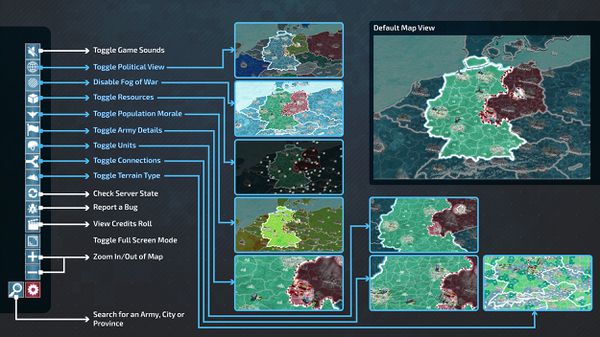User Interface
From Conflict of Nations Wiki
Initially the user interface may seem intimidating to get used to, but you quickly find it is very straightforward to get used to. The game can be played purely with a mouse, as you will be selecting, and clicking the interface you would like to interact with.
Advisor
If you are a new player you may want to first look at what the advisor can offer you visual guidance and tutorials to get used to the game.
Player profile
You will be using the player profile section to keep up to date on the ingame day counter, the ingame time, and current Victory points you have acquired up to this point. The 'i' button will refer you to this wiki, and the home button will return you to the landing page of the game. From here you can access the News, Research, Status, Coalitions & Events which occur in the game.
Settings & Info panel
The settings and info panel will help you in your strategic planning and understanding of your current diplomatic situation. How? you might ask.
The answer is simple, CoN allows players to toggle Unit, road, resource etc. icons so that you can have a clearer map if so desired. Also, a useful feature is that of being able to toggle to a Morale heatmap, allowing you to see the Morale of all provinces you own. Two other useful views are available, being Terrain type (color coded depending on type of terrain) and Political view (allowing you to see homeland countries and conquered land of each player). Be sure to master these views to maximise your strategic potential.
The trusty bug report button is also here for reporting bugs and issues. You can also Zoom in and out, and search for specific unit battalions or province names.
Chat client
The ingame chat client will allow you to communicate with players inside, and outside of your game. Each tab is accessible by all players respective to the channel they present. Ingame messages will only be viewable by players in the same game, Help is viewable by everyone, Security Council only to members etc.
Army bar / Province bar
This section of the UI has two functionalities. One being to view the units which comprise your Battalion stack. From here you can issue attack commands, seperate units, and look at the unit stats respective to their position/situation.
The Province bar allows you to mobilise units and construct buildings, as well as viewing the province/city specific details such as terrain type, production and morale.
==== City panel ==== The City panel is a list of your cities which allows you to quickly select, and mobilise/construct as well as order them to your choice. A graphic represents non-annexed cities and the mobilise button will not appear in said cities. You can also see the progress of mobilisation/construction and what buildings are in the city, as well as seeing the production types and values belonging to that city.
The City panel is a list of your cities which allows you to quickly select, and mobilise/construct as well as order them to your choice. A graphic represents non-annexed cities and the mobilise button will not appear in said cities. You can also see the progress of mobilisation/construction and what buildings are in the city, as well as seeing the production types and values belonging to that city.