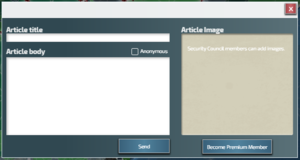Difference between revisions of "News"
From Conflict of Nations Wiki
| Line 2: | Line 2: | ||
<div> | <div> | ||
[[File:News 2.png|thumb|right|link=|News article window]] | [[File:News 2.png|thumb|right|link=|News article window]] | ||
| − | The <b>News</b> panel displays updates on the latest global events in the game, such as changing [[Diplomatic Status]] between players and conflicts. | + | The <b>News</b> panel displays updates on the latest global events in the game, such as changing [[Diplomatic Status]] between players and conflicts. You can also publish your own articles, denouncing other players, broadcast your intentions, or simply make a statement. |
| − | |||
| − | You can also publish your own articles, denouncing other players, broadcast your intentions, or simply make a statement. | ||
</div> | </div> | ||
Revision as of 04:08, 12 March 2018
Overview
The News panel displays updates on the latest global events in the game, such as changing Diplomatic Status between players and conflicts. You can also publish your own articles, denouncing other players, broadcast your intentions, or simply make a statement.
How To Publish An Article
In order to publish your own article, access the News via the icon located on your player profile, and select Write Article in the top-right corner of the popup.
Articles will be time-stamped and appear in that day’s news immediately after clicking the send button.