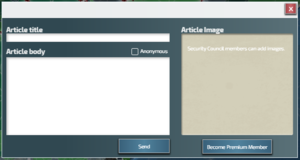|
|
| Line 1: |
Line 1: |
| − | <h3>Writing your own News Article for the CON News:</h3> | + | <h2>Overview</h2> |
| − | <div>[[File:News 1.png|200px|thumb|right|Write article]]From the CON News panel, simply click on the “Write Article button in the upper right hand corner, it will open up the composing panel. | + | <div> |
| − | Articles will be time-stamped and appear in that day’s news immediately after clicking the send button.
| + | [[File:News 2.png|thumb|right|link=|News article window]] |
| − | | + | The <b>News</b> panel displays updates on the latest global events in the game, such as changing [[Diplomatic Status]] between players and conflicts. |
| − | Words are powerful. In the case of creating a News Article for the CON News, they have the ability to champion individual achievements or to influence and coerce general opinion toward an issue of your choice. Notably, they can move isolated groups into coordinated efforts just as efficiently as they can divide. As a player you are encouraged to write your own news article in order to promote your individual campaign needs. [[File:News 2.png|thumb|centre|upright=1.5|CoN News article window.]]
| + | <br><br> |
| | + | You can also publish your own articles, denouncing other players, broadcast your intentions, or simply make a statement. |
| | </div> | | </div> |
| | | | |
| − | <h3>A few words of writerly advice:</h3> | + | <h3>How To Publish An Article</h3> |
| | <div> | | <div> |
| − | '''1. Intent:'''
| + | [[File:News 1.png|200px|thumb|right|Write article|link=]] |
| − | <div style="margin-left:20px;">
| + | From the CON News panel, simply click on the “Write Article button in the upper right hand corner, it will open up the composing panel. |
| − | The message that you convey to all of the in game players is important, but more so is the intent behind it. What do you hope to achieve with this article? Do you want to gain support, report an achievement, or belittle another player? News Articles are formal declarations that should be used with a bit of discretion.
| + | Articles will be time-stamped and appear in that day’s news immediately after clicking the send button. |
| − | All of the players in your game will read, and potentially respond, to your article. Be thoughtful in composing your article as it may have the unintended effect of inciting the ire of your opponents.
| |
| − | </div>
| |
| − | '''2. Length:'''
| |
| − | <div style="margin-left:20px;">
| |
| − | Generally, articles are short; easily digestible.
| |
| − | </div>
| |
| − | '''3. Content:'''
| |
| − | <div style="margin-left:20px;">
| |
| − | The words you use will be read by your friends and enemies alike. Using angry, aggressive words will elicit an emotional response that may or may not result in the affects you desire. Players will read arrogance, weakness, or anything else between the lines, and may change their priorities accordingly.
| |
| − | </div>
| |
| − | '''4. Details:'''
| |
| − | <div style="margin-left:20px;">
| |
| − | Details are important. Make sure that your information is detailed and accurate. Does your article reference a specific unit or location? All readers should be able to understand the details of your article with relative ease.
| |
| − | </div>
| |
| − | '''5. Clarity:'''
| |
| − | <div style="margin-left:20px;">
| |
| − | Keep your message simple. We have an international community who may misinterpret complicated, wordy, or otherwise inarticulate ideas. Furthermore, a messy post is rude to readers since it requires that much more effort to read.
| |
| − | </div>
| |
| − | '''6. Title:'''
| |
| − | <div style="margin-left:20px;">
| |
| − | Create an appropriate title that conveys the essentials of your article. This title should grab your reader’s attention. No fancy or special characters, but your title can be of a quirky, humorous, or serious tone.
| |
| − | </div>
| |
| − | '''7. Proofread:'''
| |
| − | <div style="margin-left:20px;">
| |
| − | Make sure that your words are spelled correctly, and that your sentences are punctuated effectively, grammatically sound, and cohesive.
| |
| − | It is a good strategy to read what you have written aloud, as sometimes your ears will pick up something that your eyes have missed.
| |
| − | '''Note: What happens in game stays in-game!'''
| |
| − | </div>
| |
| | </div> | | </div> |