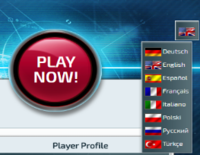Difference between revisions of "FrequentlyAskedQuestions"
From Conflict of Nations Wiki
| Line 49: | Line 49: | ||
<div> | <div> | ||
Don’t worry just sit there until you have the resources they will sit in the queue until you have the needed resources to continue. | Don’t worry just sit there until you have the resources they will sit in the queue until you have the needed resources to continue. | ||
| + | </div> | ||
| + | |||
| + | <h2>Steam Transaction</h2> | ||
| + | <h3>Transaction Steps</h3> | ||
| + | <div> | ||
| + | |||
</div> | </div> | ||
Revision as of 07:18, 29 March 2018
Contents
- 1 FAQ
- 2 Getting Started
- 2.1 I clicked on a province, why can’t I build or mobilize there?
- 2.2 Why do I see Green Names in Chat?
- 2.3 Is the Help / Global / Alliance / Beta Chat Linked to all Games or Just my Game?
- 2.4 How do I change the language of my game?
- 2.5 How Do I Archive My Current Game?
- 2.6 I Want My Archived Game Back, How Can I Retrieve It?
- 2.7 I am Game Master, How Can I Remove Inactive Players?
- 2.8 I have Queued Mobilization and Construction but don’t have enough to Complete?
- 3 Steam Transaction
FAQ
blablabla
Getting Started
I clicked on a province, why can’t I build or mobilize there?
Chances are that you have clicked on a Homeland Province. You cannot build in a province; a Homeland City is where you can issue commands such as the Construction of a building or the Mobilization of troops.
Why do I see Green Names in Chat?
These Green names show that these players are on the support team and / or game staff. Most Commonly you will see support team members. They enforce our game rules and issue chat warnings/bans they are also there to help with an issue you may have.
Is the Help / Global / Alliance / Beta Chat Linked to all Games or Just my Game?
These chats are global they are linked to every game on Conflict of Nations, however, chat is server based so if you are on the English server you are in the English chat server, if on Russian server you are on Russian chat server. Depending on your server choice the official language of the chat will be the language of the server.
Note: You can join another language game on any server (e.g. join Italian game on English server) however chat is not tied down to server so if you play an Italian game and you play on the Russian server the chat language is Russian.
How do I change the language of my game?
How Do I Archive My Current Game?
You can archive any current game at any time. Click the i information on the game from the My Games panel, then click Move to Archive. Your game will be then moved to the Archive.
I Want My Archived Game Back, How Can I Retrieve It?
If you inadvertently moved your favourite game to the Archive, you can always pull it back. Simply visit the Archive, click on the i game information and opt to move the game by clicking Move to My Games.
I am Game Master, How Can I Remove Inactive Players?
Game Masters can NO LONGER remove inactive players.
I have Queued Mobilization and Construction but don’t have enough to Complete?
Don’t worry just sit there until you have the resources they will sit in the queue until you have the needed resources to continue.