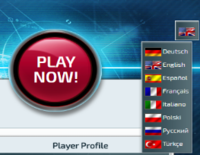Difference between revisions of "FrequentlyAskedQuestions"
From Conflict of Nations Wiki
| (17 intermediate revisions by the same user not shown) | |||
| Line 1: | Line 1: | ||
__TOC__ | __TOC__ | ||
| + | <div> | ||
| + | <h1>Frequently Asked Questions</h1> | ||
| − | < | + | <h3> My unit didn't conquer the province/city? </h3> |
| + | <div> | ||
| + | Only infantry(excluding special forces) can conquer provinces/cities, make sure that there are some infantry in your stack. | ||
| + | </div> | ||
| − | <h3> | + | <h3> How do I conquer an island? </h3> |
| + | <div> If an island does not have a harbour or airbase, then you will need to use Naval infantry or Airborne units who specialize in this. </div> | ||
| + | |||
| + | <h3> My Anti-Air isn't working </h3> | ||
| + | <div> Anti-Air works on a global timer. When you hover on the unit you can see how frequent the AA unit checks for Aircraft within it's range. If a unit is not found, the AA will not manage it's attack in time and aircraft can pass through.</div> | ||
| + | |||
| + | <h3> My Aircraft cannot be moved and stuck on the ground </h3> | ||
<div> | <div> | ||
| − | + | If you have aircraft stationed in a city and your airbase is destroyed, they will become stuck. As a result, you are then required to repair or rebuild another airbase to be able to move them to another airbase. | |
| − | + | </div> | |
| − | + | ||
| − | + | <h3> My resources are vanishing </h3> | |
| − | + | <div> If someone uses the spy mission "Corruption" on your city, a portion of daily produced resources in that city will be destroyed (this includes warheads). Additionally, you will also receive a purple-coloured notification informing you that it could have been a spy action.</div> | |
| − | + | <h3> Choosing my nation </h3> | |
| − | + | <div> | |
| − | + | If the game is set to Free selection (not Random), you will be able to choose a Nation which is available (not already selected by another player) for this particular game. If you can't find a nation you want you can always close the nation selector and join another game. | |
| − | |||
</div> | </div> | ||
| − | <h3> | + | <h3> I can't find my planes </h3> |
| − | |||
<div> | <div> | ||
| − | + | It can be easy to lose track of your units in the heat of battle, or when rejoining after a long time has passed. Be sure to regularly look at your Events log and News paper to see what is happening to your units and when they might have been destroyed. You can also use the arrow keys or icons to shift through your units. It can also be the case that your planes have relocated to a nearby ally (Coalition/Right of way) airbase. It is very important to know that you can lasso on an airbase to see if you have your units patrolling nearby. You cannot lasso the aircraft graphic, but you can lasso the airbase they are stationed in. | |
| − | |||
| − | |||
| − | |||
</div> | </div> | ||
| − | + | <h3> At war with 0VP Nation </h3> | |
| − | + | <div> | |
| − | <h3> | + | If you are at war with a nation who has 0VP you don't need to worry, as they are not giving your nation a morale debuff. To check how which wars are affecting your morale, click on the 'i' icon on top of the morale bar in a friendly province which belongs to you. |
| − | <div> | ||
| − | |||
</div> | </div> | ||
| − | <h3> | + | <h3>How Do I Create a Game?</h3> |
<div> | <div> | ||
| − | + | You cannot, you can only join games which are publicly available for everyone. | |
| − | |||
| − | |||
</div> | </div> | ||
<h3>How do I change the language of my game?</h3> | <h3>How do I change the language of my game?</h3> | ||
<div> | <div> | ||
| − | [[File:Con Servers.png|200px|thumb|left|CoN has 9 supported langeage servers]] In the top right corner of your homepage you will notice a flag, in the case above the flag is that of the American/British flags, indicating that English is the chosen language for this particular game. If you would like to change the language, click the flag and select your preferred language. We offer Deutsch, English, Español, Français, Italiano, Polski, ру́сский, and | + | [[File:Con Servers.png|200px|thumb|left|CoN has 9 supported langeage servers]] In the top right corner of your homepage you will notice a flag, in the case above the flag is that of the American/British flags, indicating that English is the chosen language for this particular game. If you would like to change the language, click the flag and select your preferred language. We offer Deutsch, English, Español, Français, Italiano, Polski, ру́сский, Türkçe, čeština, português, 简体中文 and 中國傳統的. |
</div> | </div> | ||
<h3>How Do I Archive My Current Game?</h3> | <h3>How Do I Archive My Current Game?</h3> | ||
<div> | <div> | ||
| − | You can archive any current game at any time. Click the '''i''' information on the game from the My Games panel, then click '''Move to Archive.''' Your game will be then moved to the Archive. | + | You can archive any current game at any time. Click the '''i''' information on the game from the My Games panel, then click '''Move to Archive.''' Your game will be then moved to the Archive. Archiving a game will hide it from your My Games list. |
</div> | </div> | ||
| Line 52: | Line 54: | ||
<div> | <div> | ||
If you inadvertently moved your favourite game to the Archive, you can always pull it back. Simply visit the Archive, click on the '''i''' game information and opt to move the game by clicking '''Move to My Games.''' | If you inadvertently moved your favourite game to the Archive, you can always pull it back. Simply visit the Archive, click on the '''i''' game information and opt to move the game by clicking '''Move to My Games.''' | ||
| + | </div> | ||
| + | |||
| + | <h3>Issue with Market Sell Offer</h3> | ||
| + | <div> | ||
| + | When you sell a resource on the market, the market will always sell your resource to the highest bidder. This means that if you put a resource at 4.0/resource but there is a buyer willing to buy that resource at 9.0, you will automatically sell to the buyer who is offering 9.0 . | ||
| + | </div> | ||
| + | |||
| + | <h3>Lost all my territories in-game </h3> | ||
| + | <div> | ||
| + | When you hit 0 VP, you will automatically lose the game and the defeated panel will show up. This being said if you still have units left you can conquer territory and get back in the game! Additionally, if Coalition Members conquer your homeland cities/provinces, they will be automatically given back to you! | ||
| + | </div> | ||
</div> | </div> | ||
Latest revision as of 05:57, 27 September 2023
Contents
- 1 Frequently Asked Questions
- 1.1 My unit didn't conquer the province/city?
- 1.2 How do I conquer an island?
- 1.3 My Anti-Air isn't working
- 1.4 My Aircraft cannot be moved and stuck on the ground
- 1.5 My resources are vanishing
- 1.6 Choosing my nation
- 1.7 I can't find my planes
- 1.8 At war with 0VP Nation
- 1.9 How Do I Create a Game?
- 1.10 How do I change the language of my game?
- 1.11 How Do I Archive My Current Game?
- 1.12 How Do I Restore Archived Games?
- 1.13 Issue with Market Sell Offer
- 1.14 Lost all my territories in-game
Frequently Asked Questions
My unit didn't conquer the province/city?
Only infantry(excluding special forces) can conquer provinces/cities, make sure that there are some infantry in your stack.
How do I conquer an island?
My Anti-Air isn't working
My Aircraft cannot be moved and stuck on the ground
If you have aircraft stationed in a city and your airbase is destroyed, they will become stuck. As a result, you are then required to repair or rebuild another airbase to be able to move them to another airbase.
My resources are vanishing
Choosing my nation
If the game is set to Free selection (not Random), you will be able to choose a Nation which is available (not already selected by another player) for this particular game. If you can't find a nation you want you can always close the nation selector and join another game.
I can't find my planes
It can be easy to lose track of your units in the heat of battle, or when rejoining after a long time has passed. Be sure to regularly look at your Events log and News paper to see what is happening to your units and when they might have been destroyed. You can also use the arrow keys or icons to shift through your units. It can also be the case that your planes have relocated to a nearby ally (Coalition/Right of way) airbase. It is very important to know that you can lasso on an airbase to see if you have your units patrolling nearby. You cannot lasso the aircraft graphic, but you can lasso the airbase they are stationed in.
At war with 0VP Nation
If you are at war with a nation who has 0VP you don't need to worry, as they are not giving your nation a morale debuff. To check how which wars are affecting your morale, click on the 'i' icon on top of the morale bar in a friendly province which belongs to you.
How Do I Create a Game?
You cannot, you can only join games which are publicly available for everyone.
How do I change the language of my game?
How Do I Archive My Current Game?
You can archive any current game at any time. Click the i information on the game from the My Games panel, then click Move to Archive. Your game will be then moved to the Archive. Archiving a game will hide it from your My Games list.
How Do I Restore Archived Games?
If you inadvertently moved your favourite game to the Archive, you can always pull it back. Simply visit the Archive, click on the i game information and opt to move the game by clicking Move to My Games.
Issue with Market Sell Offer
When you sell a resource on the market, the market will always sell your resource to the highest bidder. This means that if you put a resource at 4.0/resource but there is a buyer willing to buy that resource at 9.0, you will automatically sell to the buyer who is offering 9.0 .
Lost all my territories in-game
When you hit 0 VP, you will automatically lose the game and the defeated panel will show up. This being said if you still have units left you can conquer territory and get back in the game! Additionally, if Coalition Members conquer your homeland cities/provinces, they will be automatically given back to you!